Oct 03, 2025
 391
391
For best results please scan within the following guide lines.
- Leaf samples should be healthy with no to minimal signs of disease.
- Ensure that more than 25% of the scanner bed is covered with a single layer of foliage.
- Examples of good scans:
-
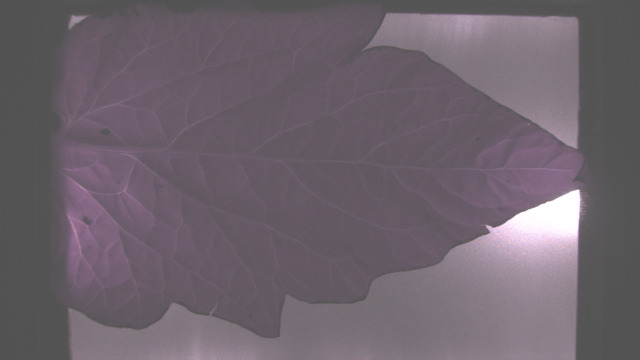
Leaf evenly located on the scan bed. -

Good amount of leaf material on the scan bed. -
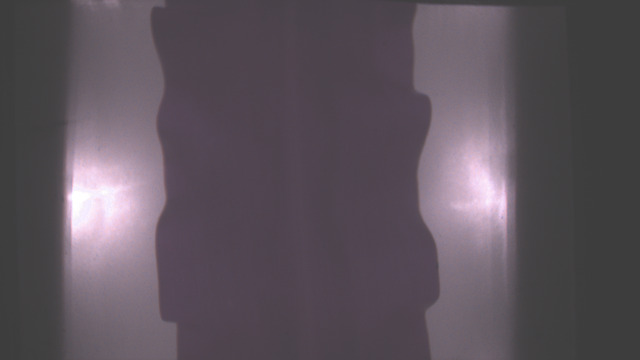
Leaf is centered on the scan bed
-
- Bad examples:
-
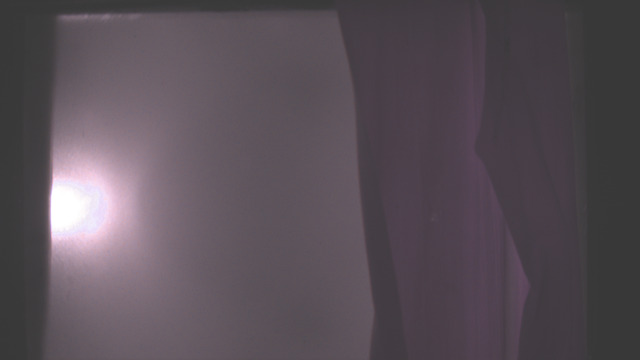
Leaf is too far to one side. -
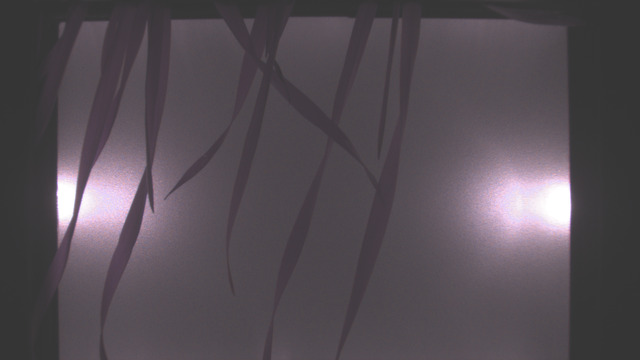
Not enough material. -
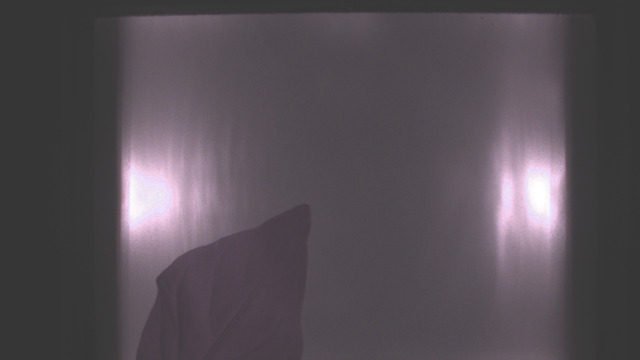
Not enough material and it is not centered.
-
- Reject and retake scans that are green or have lines. Please contact us if your scanner is regularly giving results that are green tinted or lines in the scan results (or otherwise don't look right):
-
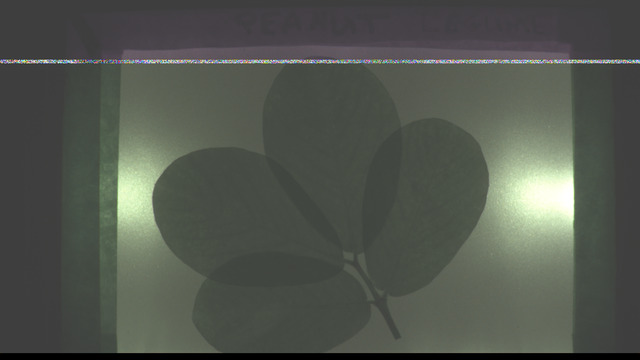
Image is green and has a line. -
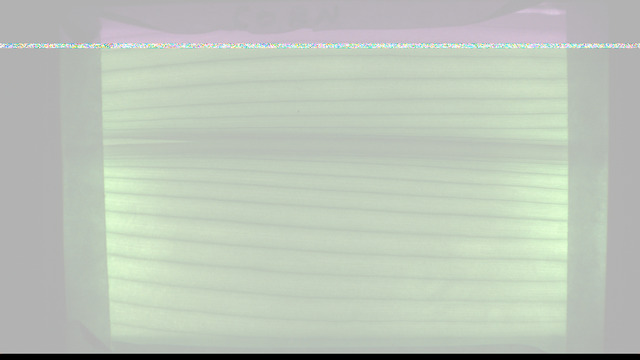
Image is green and has a line. -
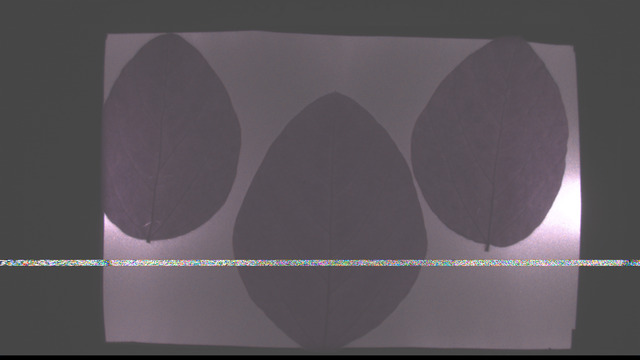
Image is correct color, but has a line.
-
- Examples of good scans:
- Repeat visits to a site should be done at the same time of the day as the previous scanning session.



